Editor's review
Photo Gadget Pro is a shell extension that adds image editing options to Windows Explorer. Simply select images to work with, then right-click the selection to rotate, resize, crop, rename, apply effects, convert formats or add caption and frame.
Pros: Photo gadget pro adds an extension to the Windows explorer that lets you do some image processing functions without the need to get the images into a full-fledged image processing application.
Functions that can be carried out are rotate, resize, crop and rename images, add captions, apply a set of filters and change format. On installation it adds options on the right click menu on the windows explorer when an image file is selected.
Effects and filters that could be applied are grayscale, invert colors, sepia, flip horizontal/ vertical etc. Image format supported are BMP, tiff, PNG, PCX, TGA and jpg. Four levels of compression are offered. One could set a target file size for resizing and conversions. Crop operation can maintain the aspect ratio if needed. Save images from the explorer too after the operations are done.
Caption text can be typed in use a graphic file as input. Simple framing options are single or a double line with choice of colors and width of the lines. File rename can done through a rename masks with an automatic counter that can rename a whole series of pictures automatically. EXIF information, if available can be used to rotate images appropriately.
Parameter choice interaction panels are well designed and lets parameters be set properly.
Cons: Nothing problematic detected.
Overall, a simple, quick and easy way of doing basic image processing functions without needing a sophisticated image processing package. This application does the job well with a nice interface and deserves a 4 star rating.


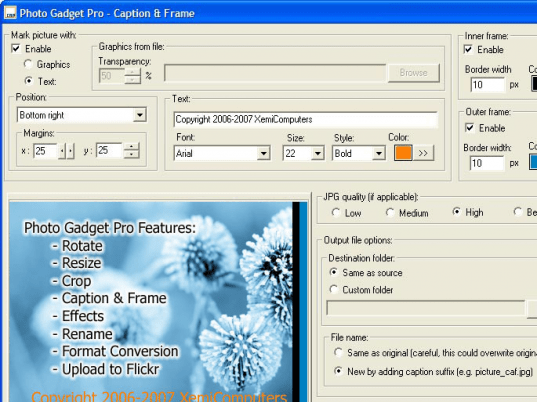
User comments